It’s possible to create an E-mail certificate that signs your mails. If the recipient also has such a signing, you get something that resembles secure mail due to encryption. It’s relatively simple:
NOTE: This guide is compiled on Mac – Some elements may look different on other platforms.
1.
2. Fill out the blanks. If you don’t want to recieve their newsletter, remember to turn off the wish for them (marked with red arrow in the picture). Also, remember to accept the “subscriber agreement.”
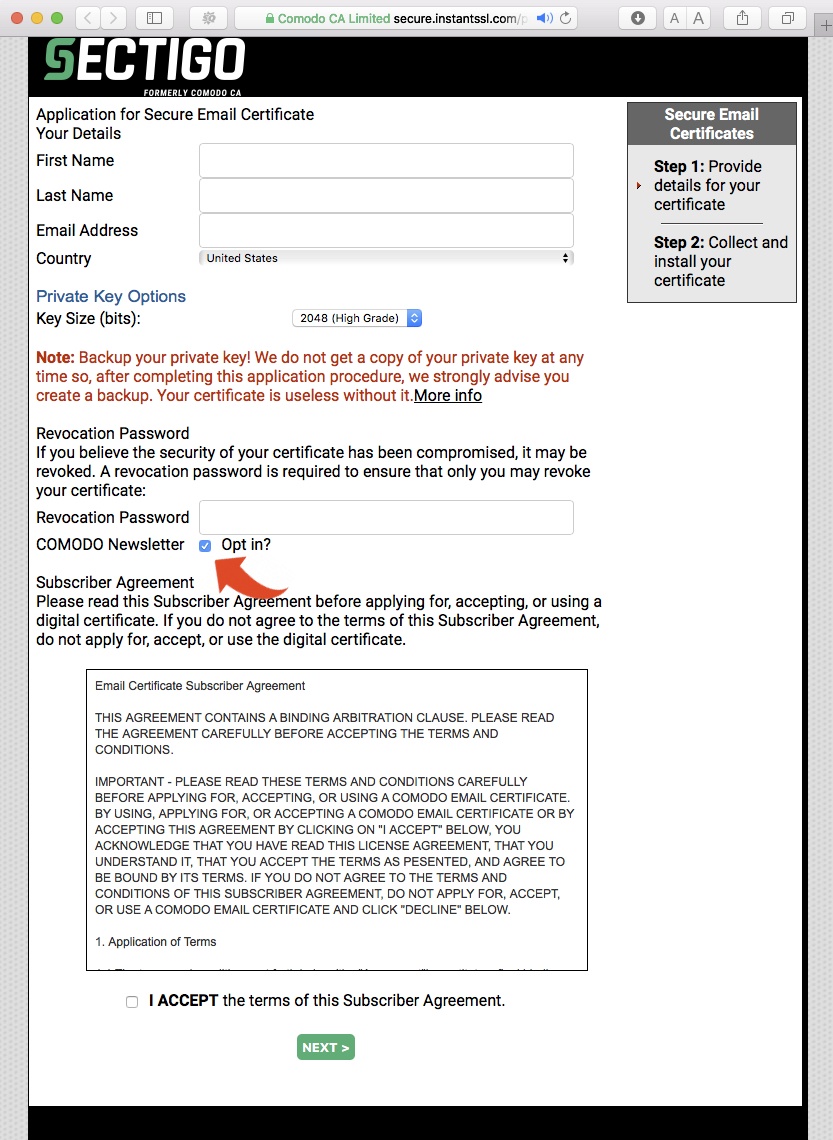
3. Click “Next.”
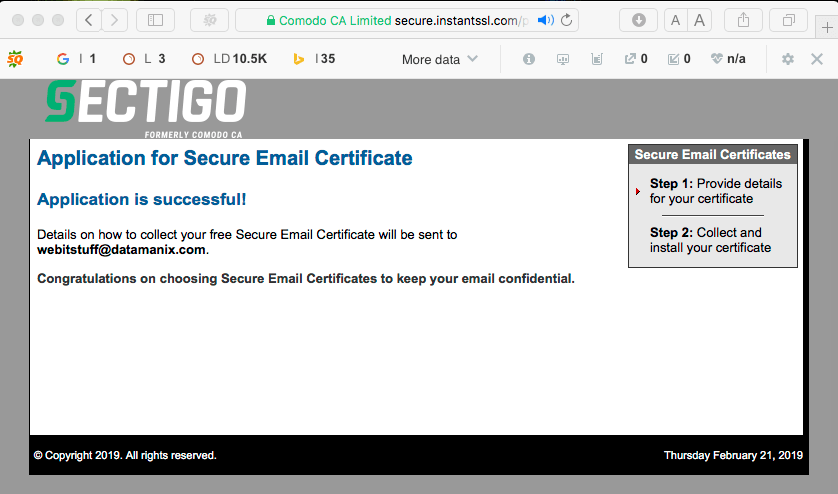
4. You’ll now receive an email with a link to download your certificate.
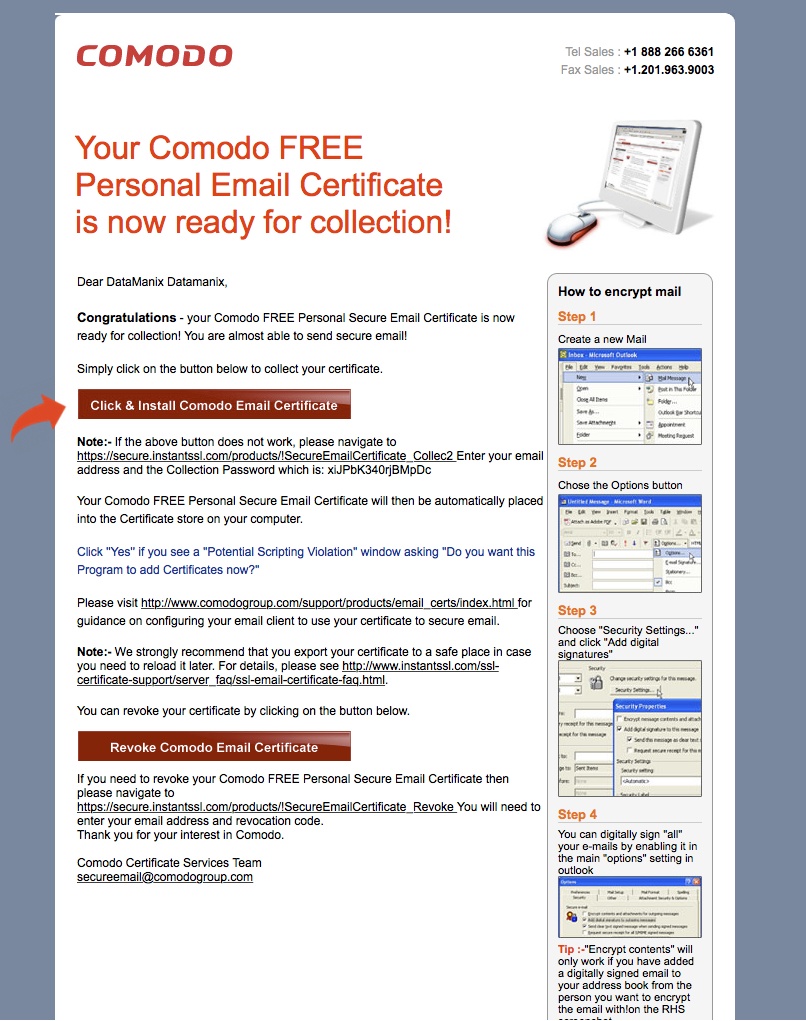
5. Click on the link – download begins.
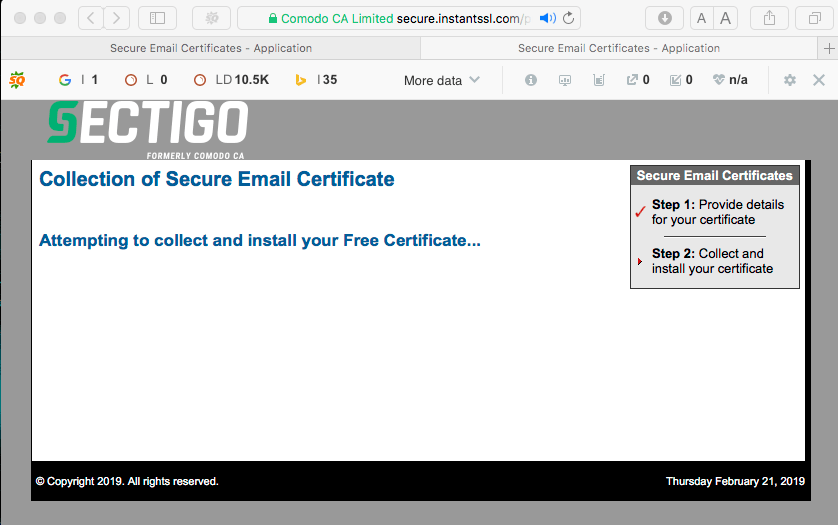
6. Find your downloaded certificate in your downloads folder. Click on it and add it to your keychain.

NOTE: Sometimes a warning pops up.
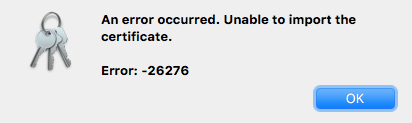
7. Enter “My Certificates” in your keychain and see if the certificate has been added anyway. If not, repeat the procedure.
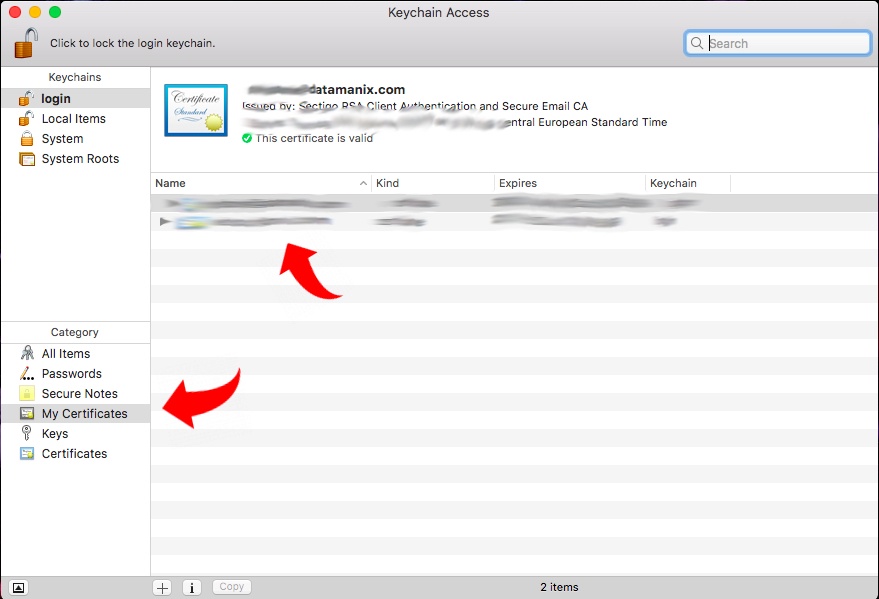
If you have any further questions, you are welcome to contact us.
